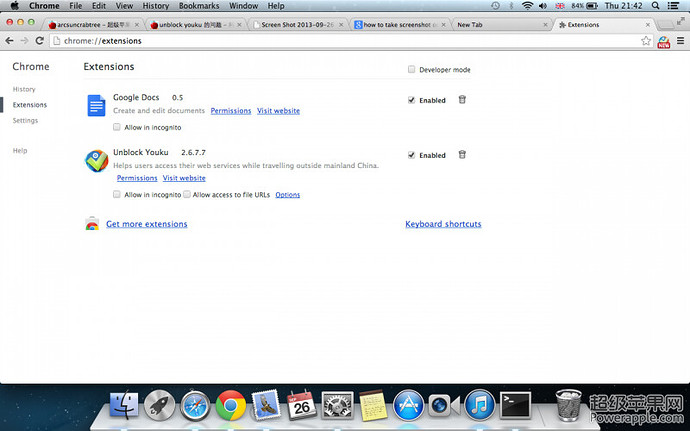不知道为什么在mac book上下了unblock youku, 本来是可以看的,然后IOS让升级,升了以后就不让看了。说:
The connection to v.youku.com was interrupted.
Check your Internet connection.
Check any cables and reboot any routers, modems, or other network devices you may be using.
Allow Chrome to access the network in your firewall or antivirus settings.
If it is already listed as a program allowed to access the network, try removing it from the list and adding it again.
If you use a proxy server…
Check your proxy settings or contact your network administrator to make sure the proxy server is working. If you don’t believe you should be using a proxy server: Go to Applications > System Preferences > Network > Advanced > Proxies and deselect any proxies that have been selected.
Error code: ERR_CONNECTION_RESET
请问有大侠知道解决方法吗?
谢谢啦